Explain how data storage and retrieval have changed over time.
CHANGE IN DATA STORAGE
AND RETRIEVAL OVER TIME
Data Storage
Data storage is a general term for archiving
data in electromagnetic or other forms for use by a computer or device.
Different types of data storage play different roles in a computing environment.
Storage Devices
A storage device is any
computing hardware that is used for storing, porting and extracting data files
and objects. It can hold and store information both temporarily and
permanently, and can be internal or external to a computer, server or any
similar computing device.
History of storage devices
Punch Cards
A punch card is a piece of
stiff paper that can be used to contain digital data represented by the
presence or absence of holes in predefined positions
Punch
cards were the first effort at Data Storage in a machine language. Punch cards were used to
communicate information to equipment “before” computers were developed. The
punched holes originally represented a “sequence of instructions” for pieces of
equipment, such as textile looms and player pianos.
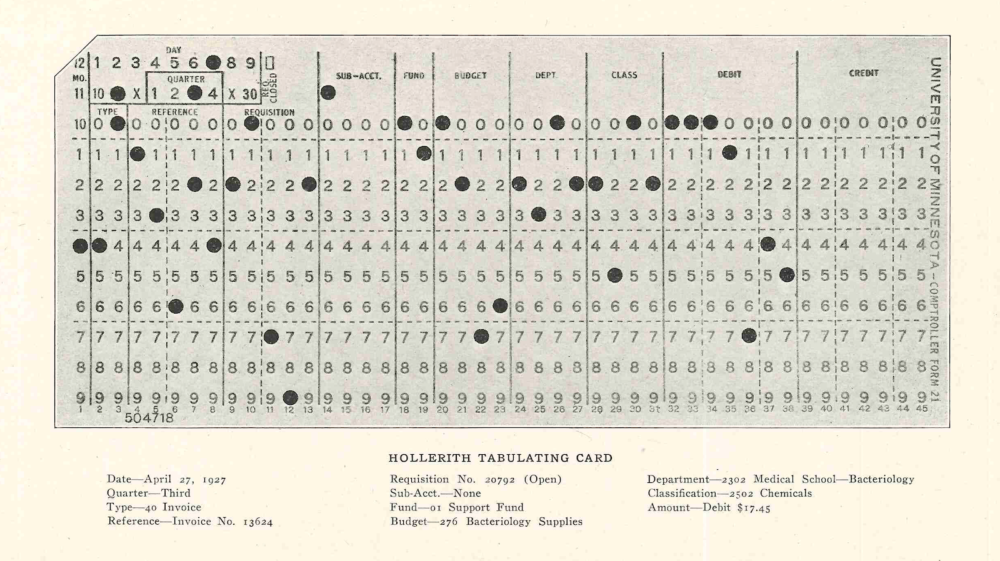
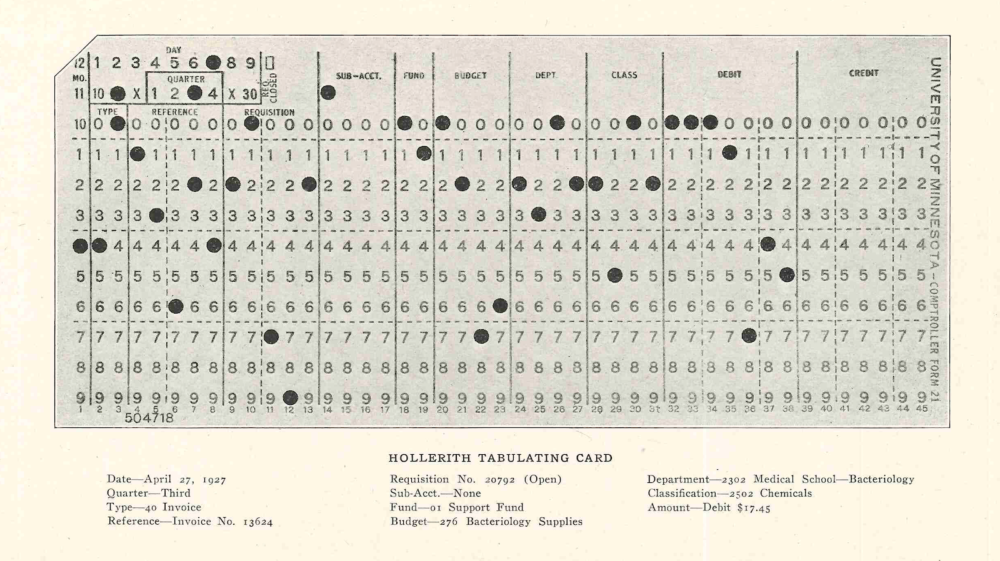
Magnetic tape
Magnetic tape is a medium for
magnetic recording, made of a thin, magnetisable coating on a long, narrow
strip of plastic film
Magnetic
tape is one of the oldest technologies for electronic data storage. While tape
has largely been displaced as a primary and backup
storage medium,
it remains well-suited for archiving because of its high capacity, low cost and
long durability
Capacity: The IBM 7340 Hyper
tape drive, introduced in 1961, used a cassette with a 1 inch (2.5 cm) wide
tape capable of holding 2
million six-bit characters per cassette.
Portability: One magnetic tape storage advantage is its
physical lightweight and easy portability. Magnetic tapes can be easily transported to a secure, off-site
location. A data vault, for example.
Speed: The standard speed for a cassette tape is 47.625 mm per second.
This is half the standard speed previously used on open-reel recorders and is made
possible by the improvements in tape and head quality made since the early days of tape recording.
Floppy disk
A floppy disk, also known as a floppy, diskette, or simply disk, is a type of disk storage composed of a disk of thin and flexible
magnetic storage medium, sealed in a rectangular plastic enclosure lined with
fabric that removes dust particles.
The floppy disk drive (FDD) was invented at IBM by Alan Shugart in
1967. The first floppy drives used an 8-inch disk (later called a
"diskette" as it got smaller), which evolved into the 5.25-inch disk that was used on the first
IBM Personal Computer in August 1981.
Capacity: The first 8-inch floppy disk had a storage capacity of about 80 kilobytes. By
1986, IBM introduced the 3-1/2-inch floppy disk with 1.44 megabytes of
storage space.
Portability: Easily portable or moveable but easily
broken so portability is limited
Speed: Rotational speed is 300 RPM for the 300 Oe media and 360 RPM for the
high density 600 Oe media." 3.5" Floppy Disks … Most drives rotate at 300 RPM, but
some, Sony/HP in particular, rotate at 600 RPM."
Hard drive
A hard drive is a secondary storage
device that consists of one or more platters to which data is written using a
magnetic head, all inside of an air-sealed casing.
In 1956,
the first hard
drive to be
sold commercially was invented by IBM. This hard drive, shipped with the RAMAC 305 system, was the size of two
refrigerators and weighed about a ton. It held 5MB of data, at a cost of
$10,000 per megabyte.
Capacity: space a hard drive or HDD holds varies in
computers usually varies between 512 gigabytes and a 1 terabyte (1024) gigabyte.
Most pc made in the modern day usually are built with a storage space of over
800 gigabyte.
Portability: the portability of hard drive changes
depending on whether if it is an internal or external hard drive. Internal hard
drives are built into the computer so portability reduces to almost nothing as
the hard drive will need to be removed from the computer to be moved around.
With an external hard drive, you get the same amount of space as an internal
hard drive with more portability.
Speed:
An average read speed of 128 MB per second and a write speed of 120 MB per second.
An average read speed of 128 MB per second and a write speed of 120 MB per second.
In
consumer products the maximum transfer rate typically ranges from about 200
MB/s to 3500 MB/s, depending on the drive.
Optical disk
An optical
disk is any computer disk that uses optical storage techniques and technology
to read and write data. It is a computer storage disk that stores data
digitally and uses laser beams (transmitted from a laser head mounted on an
optical disk drive) to read and write data. When it comes to optical disks
there are three different types. These are:
a.
Compact Disk
b.
Digital Versatile Disk
c.
Blu-ray Disk
Capacity: CDs can store up to 700 megabytes (MB) of
data and DVDs can store up to 8.4 GB of data. Blu-ray discs, which are the newest type
of optical
media, can
store up to 50 GB of data.
Portability: are easily stored and portable and can
usually be left in devices. Usually break easily so portability is reduced due
to availability of space where they cannot be broken
Speed: CD’s have a speed of 1.229 mb/s, DVD 10.080
mb/s, Blu-ray disk 33 mb/s
Solid State Drive:
A solid-state
drive is a solid-state storage device that uses integrated circuit assemblies
as memory to store data persistently, typically using flash memory.
Capacity: Typically not larger than 1TB for notebook size drives; 4TB max for desktops
Portability: the portability of a SSD is similar to
that of HDD. It has a version built into the computer and a portable or
external version. This can be easily carried around like a mobile device.
Speed:
Thumb Drive
A thumb drive also called a USB
drive or flash drive, is a small solid-state
drive
that connects to a device through a USB port. Because USB technology has become
such a standard protocol, users can transfer files to and from most personal
computers easily with these small, portable drive.
Capacity: The amount of space a thumb drive holds can be
varied and the higher the space it holds the more expensive the thumb drive.
The capacity of a thumb drive can vary from a mere 2 gigabytes to 512
gigabytes.
Portability: extremely portable, they are small enough
to fit in a pocket or hand and can be used anywhere. One of the most used
storage device in the modern world due to their low cost and high efficiency.
Speed: Adhering to the speed of a thumb drive it depnds on the type of thumbd drive being used. There are two types of thumb drive. The older version which is 2.0 and the most recnt and most used which is the 3.0
USB 2.0 tops out at 480 megabits per second
(Mbps) / 60 megabytes per second (MBps).
USB 3.0 goes up to 5 Gigabits
per second (Gbps) / 640 MBps
Memory card
Capacity: the amount of space a memory card can hold is
very similar to that of a thumb drive. It can vary between 2 gigabytes and go
up to 128 or even 256 gigabytes.
Portability: memory cards are even more portable than
thumb drives as they can be used in both mobile devices and pcs. Originally the
idea of a memory card was to expand the space of only phones but after a few
years’ improvements were made so that they could be used in pcs. They can be
easily removed and put back or placed in another device in as easily as a few
seconds.
Speed: can be from 12mb/s to 985mp/s
Formats of data
Data format in information technology may refer to:
·
Data type- constraint placed upon the interpretation of data
in a type system
·
Signal
(electrical engineering)- a format for signal data used in signal
processing
·
Recording format- a format for encoding data for storage on a
storage medium
·
File format- a format for encoding data for storage in a
computer file
o Container format
(digital), a format for encoding data for storage by means of a
standardized audio/video codecs file format
·
Content format- a format for representing media content as
data
o Audio format, a format for
encoded sound data
o Video format, a format for
encoded video data
Access Methods and Speeds
An access method is a software component, operating system service or network interface that handles the
storage/retrieval and sending/receipt of data. Access methods provide an
application programming interface (API) for programmers to perform these
services, which rely on low-level, specialized instructions.
There are three different methods
which can be used to access (locate) data stored on a backing storage device.
They are direct access, serial access and sequential access.
Direct Access
When direct access is used the head that
reads data from the storage medium can move directly to any point on the
storage medium. If a particular record or file must be loaded or saved, then
the head can move directly to the record/file's position on the storage medium
and read the data. Records and files can therefore be located very quickly.
Magnetic disks such as hard disks and floppy disks and optical disks such as CD-ROMs use the direct access method. Direct Access is
required if transaction processing is taking place.
Serial Access
When a
serial access medium is being used, the head that reads data from the storage
medium has limited freedom of movement. The only serial access medium is magnetic tape.
To read a particular record/file from a
serial access medium, all of the data that comes before the record/file must be
scanned through. The tape head cannot move to a particular record/file on the
tape without reading through all of the other records that come before it.
Because of this it can take a very long
time to locate a record/file on a tape and so tapes are only used for specific
applications such as backup and batch processing. For these applications the
speed of locating data is not important and the other advantages of magnetic
tapes outweigh the slow access speed.
Sequential
Access
Sequential access is
a slight modification of the serial access method. This method is identical to
serial access except that the records are stored on the storage medium in a
particular order, e.g. by customer number. Sorting the data into an order may
speed up operations such as searching the tape. The sequential access method is
usually used by batch processing systems.
Comments
Post a Comment